The best project that you can make is an android calculator.It is of two types, one is spinner calculator and other is button calculator.I have uploaded code for button calculator in step by step procedure.you check by clicking the above link.
If you don't know how to enable android developer Mode read this article.
Spinner Calculator:
I will divide it in simple parts.It basically contain the following methods.
If you want to make a simple calculator visit my this post.
ANDROID SIMPLE CALCULATOR WITH CODE
If you want to make a simple calculator visit my this post.
ANDROID SIMPLE CALCULATOR WITH CODE
JAVA LIBRARIES USED:
1:import android.app.;Activity
2:import android.graphics.Color;
2:import android.graphics.Color;
3:import android.os.Bundle;
4:import android.util.Log;
5:import android.view.Gravity;
6:import android.view.Menu;
7:import android.view.MenuItem;
8:import android.view.View;
9:import android.widget.AdapterView;
10:import android.widget.ArrayAdapter;
11:import android.widget.Button;
12:import android.widget.Spinner;
13:import android.widget.TextView;
14:import android.widget.Toast;
METHODS:
1: @Override
protected void onCreate(Bundle savedInstanceState){}
2: @Override
public boolean onCreateOptionsMenu(Menu menu) {}
3: @Override
public boolean onOptionsItemSelected(MenuItem item) {}
4: @Override
public void onItemSelected(AdapterView<?> parent, View view, int position, long id) {}
5: @Override
public void onClick(View v) {}
CONCLUSION:
Hope it was helpfull to you.If you have any problems with this comment your problem, Our experties are here to solve your problem.
CALCULATOR Designed by Android Developer AWAIS AZAM(awaisazam107@gmail.com)

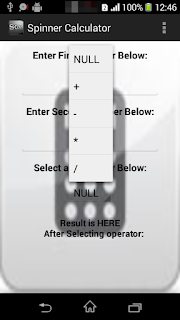
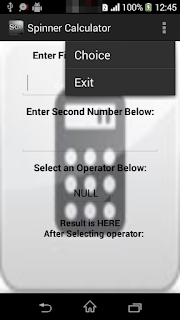
No comments:
Post a Comment